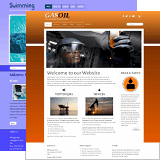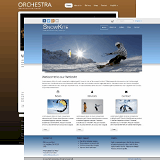TOWeb's Blog (2014)
Cookie consent banner

To facilitate the compliance of your website with the European legislation on the use of cookies, TOWeb allows you to automatically display a cookie consent banner on your website. It will be seen by new visitors regardless of the page by which it lands on your site. Available from version 5.24, this feature has to be activated from the Options > Security & HTML step of TOWeb. We recommend you to activate it if your visitors are mainly European.
Version 5.24 is released

This update includes several bugfixes and improvements like the possibility of adding a cookie consent banner, optimizations of your local search engine, better management of the TOWeb script fields and the new online payment MercadoPago available in different countries of South America (Argentina, Brazil, Chile, Colombia, Mexico and Venezuela).
Version 5.23 is released

This update includes several fixes related to paragraphs of topics, web forms and HTML5 Audio files as well as an improvement for HTML script fields.
Version 5.22 is released

This update contains several improvements and fixes related to links, security and printing of your web pages.
Add HTML5 and Javascript code

If you have knowledge of HTML / Javascript programming or if you have source code lines of JavaScript to add to the content of your pages, then you can enrich your site using the TOWeb script fields and its custom function onTOWebPageLoaded.
Version 5.21 is released

This update contains bug fixes especially on blocking issues and some improvements like better SEO support for multilingual websites.
Video Tutorial : File to download on your website

Watch this YouTube video to find out how to make files available for download on a website by using a text link, a button or an image.
Version 5.20 is released

This update brings several improvements as well as some important bug fixes regarding the stability of the application.
June 26, 2014 - Version 5.19 is released

This latest update of version 5 brings several bug fixes and improvements like for instance new Google Fonts®, support of SSL and https links and the update of the Skrill® payment.
Version 5.18 is released

This latest updates of version 5 brings several bug fixes and improvements particularly in terms of reliability of the publication and faster saving changes.
Lauyan.com available in Dutch and Russian

To meet the international demand of the version 5, the lauyan.com site is now available in Dutch and Russian.
TOWeb available in Italian

The user interface of TOWeb is now available in Italian since version 5.17. Do not hesitate to give us your feedback if you practice this language and find any errors. The TOWeb language can be changed from the "Options > TOWeb" screen.
Version 5.16 is released

See all the latest updates of version 5 including bug fixes and improvements especially regarding new e-Commerce features such as custom texts that can be entered when ordering your products, 3 new online payments supported (WorldPay, Klik&Pay and PagSeguro) and a backoffice that better displays the information of your customers' orders.
Version 5.15 is released

This version includes many improvements especially regarding the new user interface when editing topics.
New themes for your sites

2 new themes are now available and can be used directly from TOWeb. These are MonoChrome and NurserySpace that you can also see using the buttons below.
Version 5.14 is released

This version includes improvements and bug fixes especially regarding a better support of the web browsers' latest versions.
The RSS feed of TOWeb

Stay informed with the latest news and developments related to TOWeb by subscribing to the TOWeb RSS feed using either the link located in our website page footer or the button below.
TOWeb available in Spanish

The user interface of TOWeb is now available in Spanish. Do not hesitate to give us your feedback if you practice this language and find any errors. The TOWeb language can be changed from the "Options > TOWeb" screen.
Best wishes for 2014

We hope you enjoyed our desire to modernize TOWeb with the version 5 to allow you to create websites adapted to modern standards and to the multiple devices that visitors may use to visit your website (smartphones, tablets, computers, TV...). The year 2014 will be an opportunity for us to continue our efforts and we hope to keep your confidence for a long time. May this new year bring you happiness and prosperity.